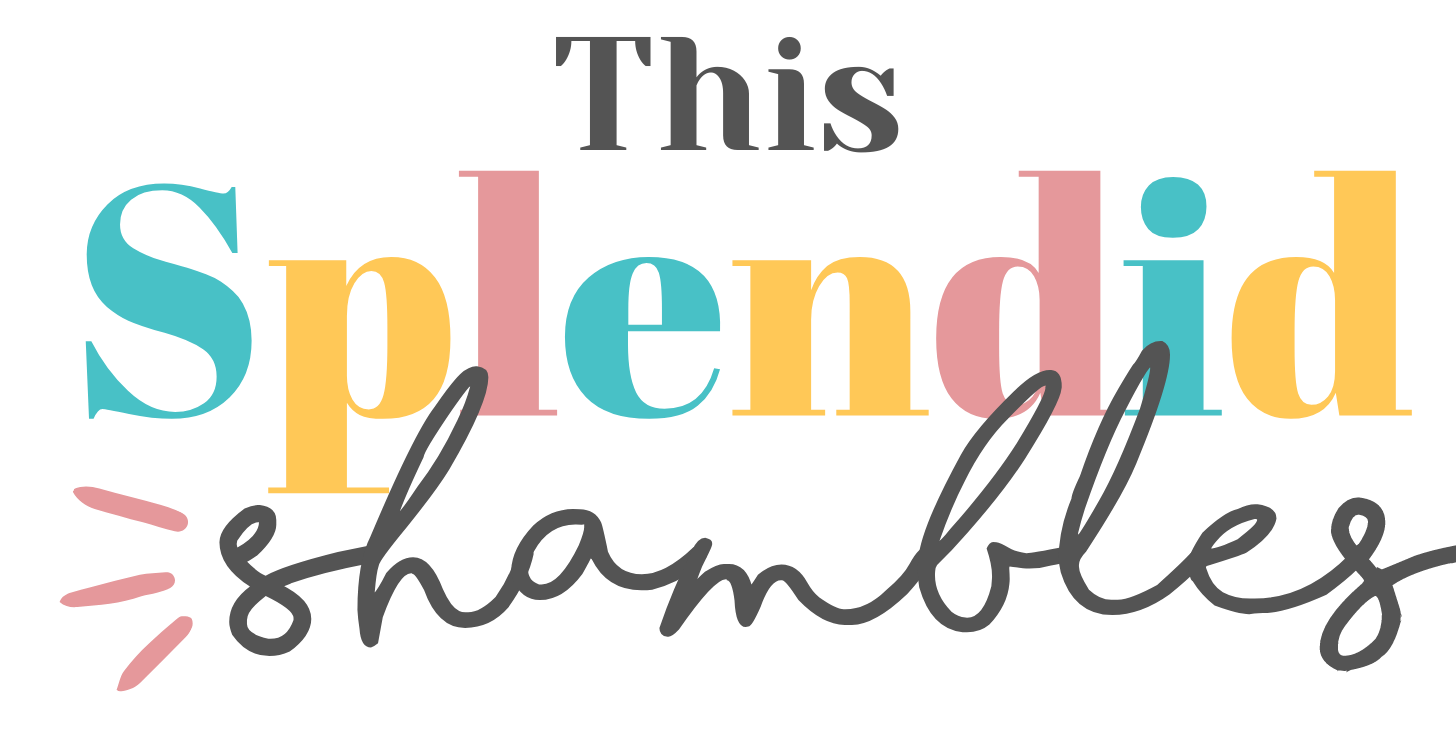How To Use the Instagram Link Sticker for your Blog
This post may contain affiliate links. If you make a purchase with one of these links, I recieve a small commission at no additional cost to you. Read the full Affiliate Policy.
 Let’s dive into how to use the Instagram Link sticker for your blog!
Let’s dive into how to use the Instagram Link sticker for your blog!
It’s finally here! If you’ve been around the platform for a while now, then you’ll know that the Link sticker in Instagram stories has only been available for accounts over 10k. This means that those of us bloggers with less than 10k followers haven’t been able to use it. But that’s just all changed! Adam Mosseri announced in late October that Instagram was rolling out the Link sticker for all accounts! Finally! This means that we need to learn the best practices as bloggers and learn how to use the Instagram link sticker for your blog.
While at the time of this post (October 2021), the Instagram Link sticker for everyone is very new, there are already plenty of excited users out here, ready to link up everything and anything in their Instagram Stories.
In this post, we’re going to look at how to use the Instagram Link sticker for your blog, and ways that you can utilise the new sticker as a blogger.
Note: While this post is predominately aimed at bloggers, the same comments apply to anyone using the platform! So read on!
How do I find the Instagram Link sticker?
- Head to your Instagram, and create a new story. This could be a static image or a video; it could be taken in the Instagram app or grabbed from your camera roll, it doesn’t matter.
- Now head up to the sticker icon in the top right. Alongside other Instagram stickers like the Poll, Questions, Quiz and Music stickers (and others!) you’ll now see a Link sticker. It’s light blue if that helps.
- After clicking the Link sticker, you’ll be prompted to add a link to the sticker. You can add any link you want!
- After you’ve added the link to the sticker, you can move the sticker around your screen, resize it, and use it like you would any of the other stickers in Stories.
People who view your Stories will now be able to click on the link and be taken straight to the exact page you want them to go to! Of course, larger accounts, those over 10k followers, have been able to do this for a long time, but with the rollout going to all accounts, regardless of size, it poses a wonderful opportunity for bloggers.
Let’s take a look at the ways that bloggers can use Instagram Link stickers for their blogs.

How to use the Instagram Link sticker as a blogger
- Blog posts
- Blog post round-ups
- Affiliate links
- About page
- Work with me page
- FAQ pages
- Link to your shop
- Link to your courses or resources
- Resource Libraries
- Sales and products
- Giveaways
- Charities and programmes you support
- Promoting a fellow blogger
- Facebook Groups and Pages
- External websites you support
Share your blog posts using Instagram Link sticker
Shall we start with what is perhaps the most obvious one? Share your new blog posts!
Being able to avoid saying ‘link in bio’ and then giving instructions to people as to how they find your post is fantastic and is something I’m most excited about. It means that you can quickly and easily provide people with a way to head straight to your blog post. It also means that in your Instagram grid posts, you won’t need to explain to people how to find a blog post.
Too often I’ve written in my caption something along the lines of “Head to the link in bio, click Read the Blog, then search for ‘XYZ to find the post”. I can simply link that post in my Stories! So easy!
Share a link to different blog posts as a round-up
Rounding up all the book review posts you’ve shared over the course of the month? Or the travel posts you’ve written? Or perhaps you’ve made a list of your top posts? Why not share them all in a row with the Instagram Link sticker!
While someone is unlikely to click through to all of them, it’s likely something will spark their interest and tap through to read the post!
Promote your affiliate links
If you use affiliate marketing in your blog (you can read more about that here), adding an affiliate link to your Instagram Stories is going to be a great way to send people to the products, services and tools that you love.
Always remember to pop a wee disclaimer on your Story – something along the lines of ‘this is an affiliate link’ is sufficient – just to keep everyone on the same page.

Link up your About Page
If you’re re-introducing yourself on Instagram Stories to your new followers, why not add a link using the Link Sticker to your blog’s About page?
There’s only so much you can say on an Instagram Story, but there’s a lot more you can share – and probably already have! – on an About Page. If people want to learn more about you, then a simple link with the IG Sticker is going to be a great way for people to get to you know a little better.
Work With Me page
Can other bloggers, brands or companies work with you? Do you have a Work With Me page or similar? Again, you might use a link to your Work With Me page if you were re-introducing yourself on your Instagram Stories, or you might specifically be asking people for collaborations, guests posts or products to review.
Popping a link to your Work With Me page is a fast way to get people in the know about how they can work with you, on or off Instagram.
FAQ page – link it up!
Whether this is a FAQ page on your blog or a post you’ve shared on questions that you get asked a lot, people love an FAQ page! These are especially important if you have a product or a shop, and you’re answering questions from that point of you. Pop your link in an Instagram Link sticker!

Link to your shop
Many bloggers, regardless of their niche, have a shop of some sort. Whether this is an Etsy shop, a shop within in their blog, Shopify, Society6 … learning how to use the Instagram Link sticker for your shop is going to be key to promoting your products, courses, resources and more going forward!
Especially when it comes to sales! Use the Link sticker to let people know that you’re having a sale, and link up specific products for people to quickly access.
Have courses and resources? Link them up!
Similarly, having the ability to link to your courses is spectacular! Whether you’re running a sale, launching a new course, promoing a best seller … you name it, you can now share it on Instagram Stories in sticker form!
You’ll no longer have to head into your Instagram settings and change your website link to the link of your course every time you mention it. And I don’t know about you, but that is going to be a game-changer!
Link your Resource Library
Speaking of resources, do you have a Resource Library? Or a Resource Vault? Something along those lines? These are usually secret pages in a blog that you need a password to get into. On those pages, bloggers add printables, worksheets, stock photos … anything that they think is really valuable for you. And they’re usually free! All you have to do is enter your email, and you’ll be sent the password.
Now imagine being about to promo your Recoures Library straight from Instagram Stories?
Sales or products you love
If you’re a lifestyle blogger, then being able to link up places you purchased your items from is a great way to share your outfits, home decor, books and more with your followers. If you’re forever telling your audience where you got an item or product from, you can simply use the LInk sticker to share straight to the product. Especially if something is on sale!
This will also work really well for beauty bloggers, book bloggers, food bloggers … basically anything! If you blog and you mention products or companies in your blog posts, you can link them up. If they’re an affiliate, all the better!
Giveaways
Hosting a giveaway on your blog? Or over on Facebook? What about Twitter?
Link.it.up! There are so many great opportunities to be right on your doorstep with the Link sticker, and being about to promote your giveaways easily without a ‘link in bio’ situation is an absolute lifesaver!
Helping raise money? Link up the charities you support
What a great opportunity for people to be able to share the charities they love, or to be able to share places they’re supporting somehow. Having the Link sticker means we’ll be able to tell our audience the places we’re supporting and encourage others to look into the charity or the programme or the cause.
Promote a fellow blogger
Instagram is all about community, and there are some brilliant ways to grow your community on the social media platform already. Having the Link sticker will mean that we can link straight to other people’s blogs and pages with ease, encouraging that community feel. Just make sure you tag them in your Instagram story so they know you’ve shared to their page!
Facebook Pages and Groups
Many bloggers have a Facebook Page too, to share their blog posts on. Some of us even have Facebook Groups that people can join for behind-the-scenes blogging action, learning tips and tricks for their niche, and heaps more.
If you’re looking for a way to grow your Facebook Group or Page, the heaving the ability to add a link to your Stories on Instagram is going to make it that much easier!
Other places that people can find you online
If you’ve added a blog post to your LinkedIn profile, tell Instagram about it! Link it up!
Talking about your love of Pinterest? Share your Pinterest page!
Tweeting up a storm? Link up your Twitter account to an Instagram story!
While not everyone on your Instagram is going to be on the other platforms around the internet that you, you may find that as a blogger you’re able to connect with people in different ways by guiding them to your other content.
And that’s just the start! Learning how to use the Instagram Link sticker for your blog and as a blogger is going to be game-changing! And who knows, it may even start boosting your blog traffic!
A word of caution
Before I sign off, a word of caution: it is novel now, but soon, we’ll hardly remember a time without the Link sticker. Use it sparingly. Not every single Story needs a link. Use your noggin, and if you don’t need to add a link, don’t do it. If your audience would benefit from being able to quickly access a link, add one!
Trial it for yourself and see what works and what doesn’t. Because at the end of the day, it might not be something that you love using. Or it might be just what you’ve been looking for.
Have you been using the Instagram Link Sticker? Let me know how you’re using it in the comments!